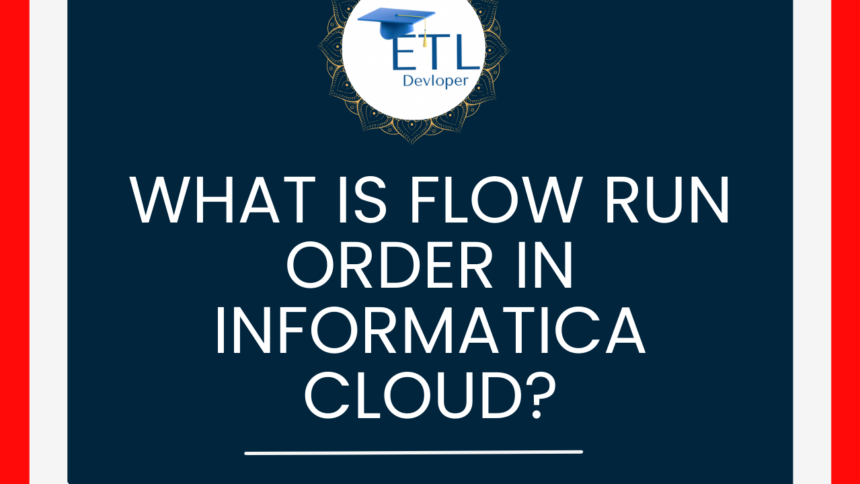What is Flow Run Order in Informatica Cloud?
Flow Run Order in Informatica Cloud: When there are individual data flows in a mapping, the order in which the data integration process the flows can be configured in Informatica Cloud Data Integration using Flow Run Order. This is analogous to the Target Load Plan in the Informatica PowerCentre.
In Informatica Cloud, the term ‘Flow Run Order’ typically refers to the sequence in which tasks within a task flow are executed. Task flows are used to automate and streamline data integration processes by defining the order in which different tasks should be performed. Here’s how it works:
A flow is a collection of all connected sources, transformations and targets in a mapping. You can have multiple flows in a mapping. Specify the flow run order when you want Data Integration to load the targets in different flows in the mapping in a particular order.
Here’s how it works:
| 1. Creating a Task Flow: You start by creating a task flow in Informatica Cloud. A task flow is a sequence of tasks that you want to run in a specific order. |
| 2. Adding Tasks: You add individual tasks to the task flow. These tasks can include data synchronization tasks, data replication tasks, data masking tasks, and more. |
| 3. Defining Dependencies: You can define dependencies between tasks to control the flow of execution. For example, you can specify that Task B should only start after Task A has successfully completed. |
| 4. Setting Predecessors and Successors: Within the task flow, you can set predecessors and successors for each task. This defines the order in which the tasks will run. A task can have multiple predecessors and successors, creating a complex flow of execution if needed. |
| 5. Conditional Logic: Informatica Cloud allows you to add conditional logic to your task flows. This means you can execute different tasks based on the outcome of previous tasks. For example, if a task fails, you can direct the flow to execute an error-handling task. |
| 6. Scheduling: You can schedule the entire task flow to run at specific times or intervals. This ensures that your data integration processes are automated and run at the right time. |
| 7. Monitoring and Alerts: Informatica Cloud provides monitoring and alerting capabilities to keep track of the execution of task flows. You can receive notifications if a task fails or if there are any issues during execution. |
Here’s a basic example of a task flow run order:
| Task 1: Extract data from a source system. |
| Task 2: Transform the extracted data. |
| Task 3: Load the transformed data into a target system. |
| Task 4: Run a data validation task to ensure data quality. |
Summary :
By defining the flow run order, you ensure that tasks are executed in the correct sequence, respecting any dependencies and conditions you’ve set up. This helps maintain data integrity and ensures that your data integration processes run smoothly.
Also Read :
What is a Synchronization task in Informatica?
What is a Runtime environment in Informatica?
What is Check In Check Out in Informatica powercenter (Versioning)