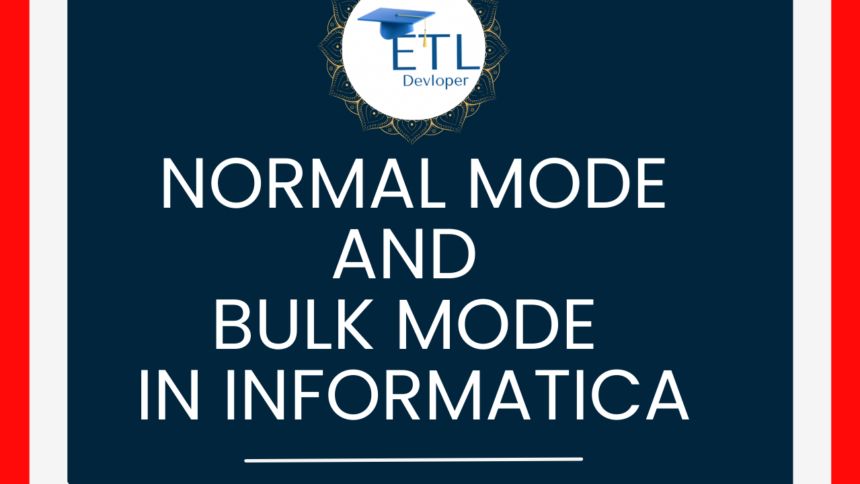Below is in detailed Difference between Normal and Bulk mode in Informatica. Mostly we use this mode to load data into the target.
| Normal Mode | Bulk Mode |
| Loads data row by row. | Loads data in bulk, bypassing the database logging mechanisms. |
| When data integrity and error handling are critical. | When performance is the primary concern, especially for initial data loads or large batch processing. |
| Suitable for smaller datasets or when you need to perform complex transformations. | Ideal for loading large volumes of data quickly. |
| Supports rollback in case of an error, making it safer for critical operations. | Does not support rollback; if an error occurs, it can be more challenging to recover. |
| Typically supports database constraints and triggers. | Often bypasses constraints and triggers, which may need to be handled separately. |
Normal and Bulk mode in Informatica
Also Read :
1. Detailed Difference between a Taskflow and Linear Taskflow – FAQ
1. What is Check In Check Out in Informatica PowerCenter (Versioning) – in Detailed