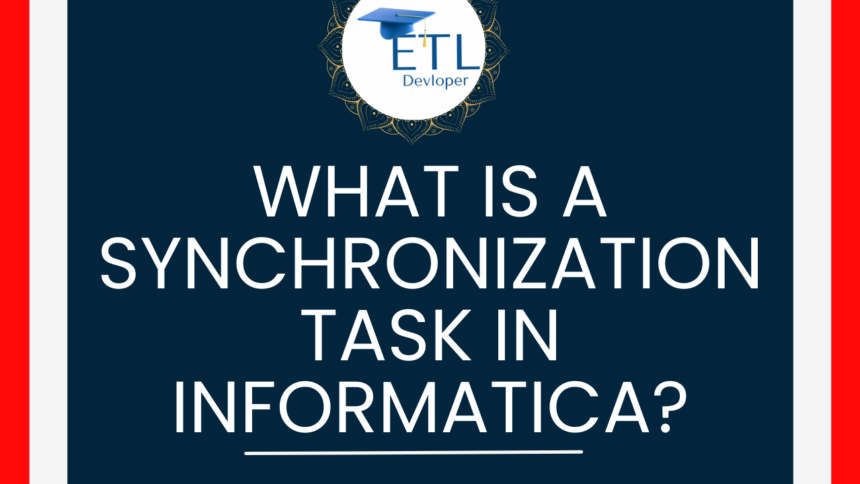Synchronization task
The synchronization task helps you synchronize data between a source and a target. A Synchronization task can be built easily from the IICS UI by selecting the source and target without use of any transformations like in mappings.
You can also use expressions to transform the data according to your business logic or use data filters to filter data before writing it to targets and use lookup data from other objects and fetch a value. Anyone without PowerCenter mapping and transformation knowledge can easily build synchronization tasks.
Here are the key aspects of a Synchronization Task:
| Source Configuration: Define the source from where the data will be fetched. This can be a database, flat file, cloud application, or other supported data sources. |
| Field Mapping: Map the fields from the source to the corresponding fields in the target. This step ensures that data is correctly aligned between the source and target. |
| Target Configuration: Define the target where the data will be loaded. The target can be any supported data destination, including databases, cloud applications, or flat files. |
| Data Transformation: Perform any necessary data transformations during the synchronization process. This can include data cleansing, aggregation, or other transformations to ensure the data meets the target’s requirements. |
| Data Filtering: Apply filters to extract only the necessary data from the source. This helps in optimizing the data transfer and ensures that only relevant data is synchronized. |
| Error Handling: Configure error handling to manage any issues that arise during the synchronization process. This can include retry mechanisms, logging, and notifications to administrators. |
| Scheduling: Schedule the synchronization task to run at specific intervals, ensuring data is kept up-to-date as required. This can be done on a recurring basis or triggered by specific events. |
| Incremental Synchronization: Often, synchronization tasks are designed to perform incremental updates, only transferring data that has changed since the last synchronization. This minimizes the amount of data transferred and optimizes performance. |
Also Read :
What is a Synchronization task in Informatica?
What is a Runtime environment in Informatica?
What is Check In Check Out in Informatica powercenter (Versioning)
Filter transformation in Informatica?