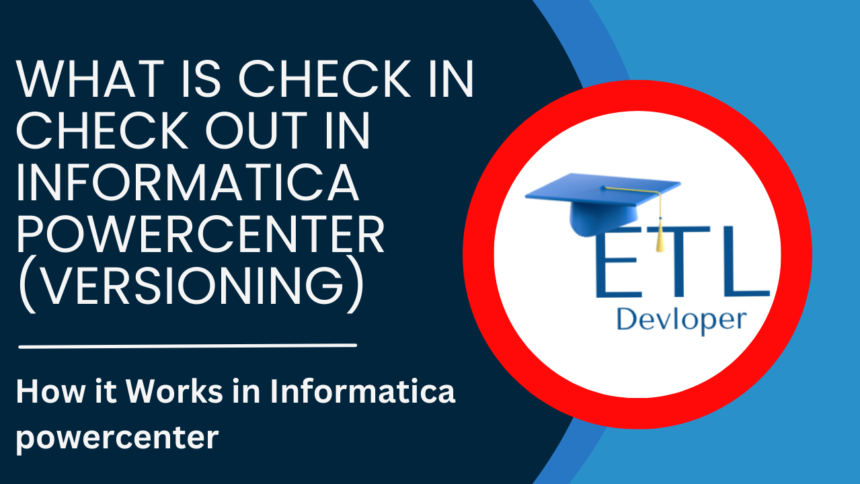Check In Check Out in Informatica
Check In Check Out in Informatica, are version control actions used to manage the development and modification of objects within the repository. Here’s a brief overview:
Check-In
– The Purpose: To save and finalize changes to an object, making it available for others to edit or use.
– The Process: When the developer is done with their changes, they check in the object. This action updates the repository with the new version of the object and unlocks it.
– Advantages: Keeps the repository updated with the latest versions of objects and maintains a history of changes.
Check-Out
– Purpose: To lock an object for editing and prevent others from making changes to it simultaneously.
– Process: When a developer checks out an object (like a mapping, workflow, or session), it becomes locked. This means no one else can modify it until it is checked back in.
– Advantages: Ensures that changes are tracked and conflicts are avoided when multiple developers are working on the same object.
How it Works in Informatica PowerCenter
1. Check-In:
– Developer A checks in the mapping after making changes.
– The repository is updated with the latest version.
– The object is unlocked and available for other developers to check out and edit.
2. Check-Out:
– Developer A checks out a mapping object.
– The object is now locked for editing by Developer A.
– Other developers can still view the object but cannot make changes.
3. Edit:
– Developer A makes the necessary changes to the mapping.
By using check-in and check-out, Informatica ensures controlled and collaborative development, reducing the risk of overwriting or losing changes.
Also Read :
What is a Synchronization task in Informatica?
What is a Runtime environment in Informatica?
What is Check In Check Out in Informatica powercenter (Versioning)